How to Write Better AI Art Prompts for Midjourney, DALL•E & More
AI art generators are only as powerful as the prompts you give them. Whether you’re using Midjourney, DALL•E, or Stable Diffusion, learning the fundamentals of prompt engineering is essential to producing consistent, high-quality results. In this step-by-step guide, we’ll teach you how to craft effective prompts that communicate your creative vision and help you take control of your AI art process.
🧱 Step 1: Understand the Prompt Structure
Most AI art platforms interpret prompts linearly, which means the order and specificity of your words matter. A good prompt typically includes:
- Subject: What the image should depict (e.g., "a futuristic cityscape")
- Style or medium: Artistic treatment like "oil painting," "cyberpunk style," or "digital 3D render"
- Lighting and mood: Descriptors like "golden hour," "dark and moody," or "neon-lit"
- Additional modifiers: Details such as "symmetrical composition," "hyper-detailed," or "ultra-wide shot"
Each element helps the AI understand your vision, so always think in layers—start with the subject and build outward.
🧠 Step 2: Think Like a Curator
Instead of vague commands like "cool picture of a dragon," try imagining how you’d describe the artwork to a gallery curator. Use vivid, specific language. For example:
"An ancient dragon perched atop a misty mountain range, rendered in baroque oil painting style, dramatic lighting, intricate scale details"
The more detailed and descriptive your prompt, the more control you have over the final image. Avoid generic terms and aim for imagery-rich vocabulary.
🎨 Step 3: Use Style References
Incorporating stylistic references helps the AI lock onto a particular aesthetic. These can include:
- Famous artists (e.g., "in the style of H.R. Giger")
- Art movements (e.g., "Cubist interpretation of a forest deer")
- Cultural styles (e.g., "inspired by Japanese ukiyo-e woodblock prints")
- Style cues guide the AI toward visually coherent outcomes, giving your artwork a more intentional look.
🔁 Step 4: Iterate and Experiment
Prompt engineering is all about iteration. Small changes often lead to surprising outcomes. Use this to your advantage:
- Vary one detail at a time to understand its impact
- Run multiple prompts side-by-side to compare results
- Keep a prompt notebook or file to document effective combinations
Don’t be afraid to experiment wildly—some of the most stunning results come from unexpected combinations.
⚙️ Step 5: Use Parameters and Modifiers
If your AI tool allows it, leverage command-style parameters to refine your outputs. For example, in Midjourney or Stable Diffusion:
-
--ar 16:9to set aspect ratio -
--v 5.1to choose a rendering model version -
--style expressiveor--quality 2for visual fidelity
These parameters fine-tune your generation process and give you deeper control over the end result.
📌 Final Tips for Better Prompts
- Avoid self-contradictory phrases (e.g., "bright and shadowy")
- Don’t overload your prompt with too many unrelated descriptors
- Visualize the scene in your head before writing
- Think like a director: What’s in the frame? What’s the mood? What’s the story?
The prompt is your script, and the AI is your visual effects team. The better your script, the more powerful the output.
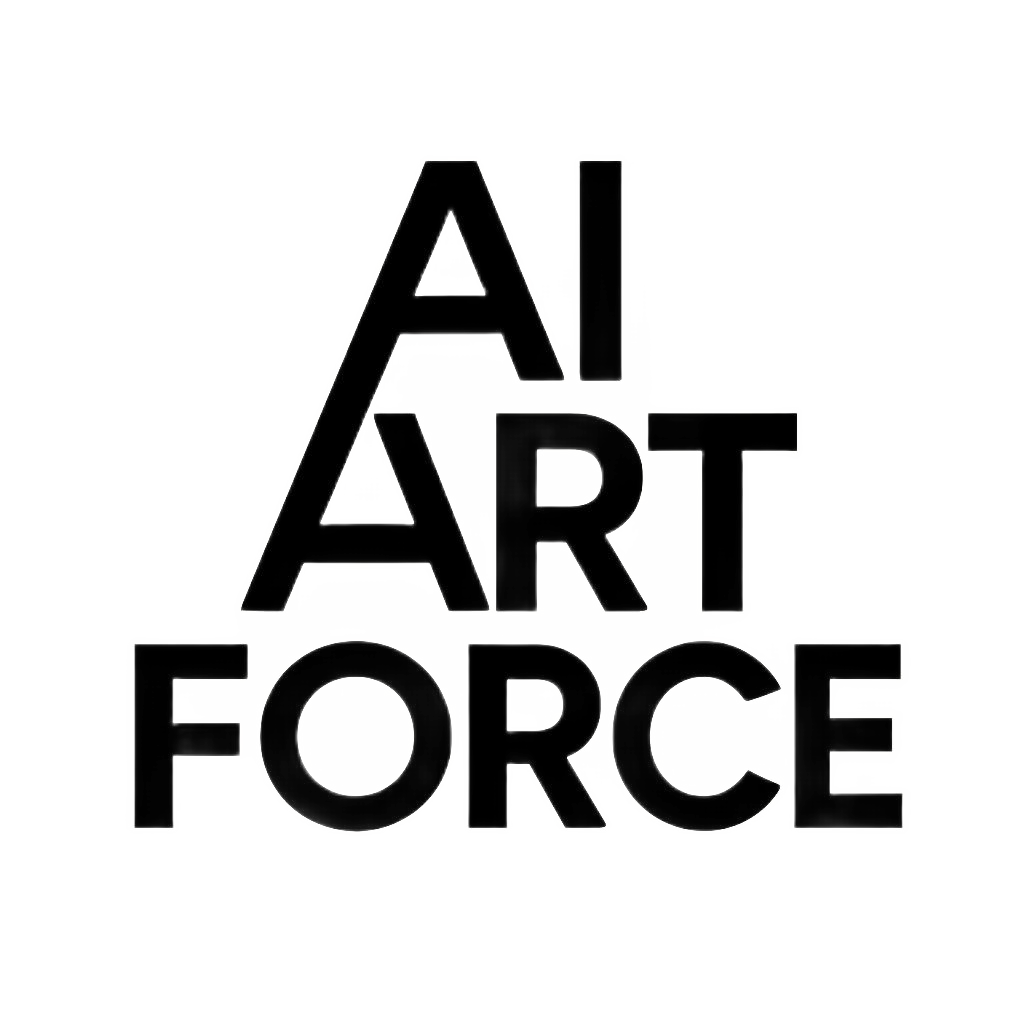
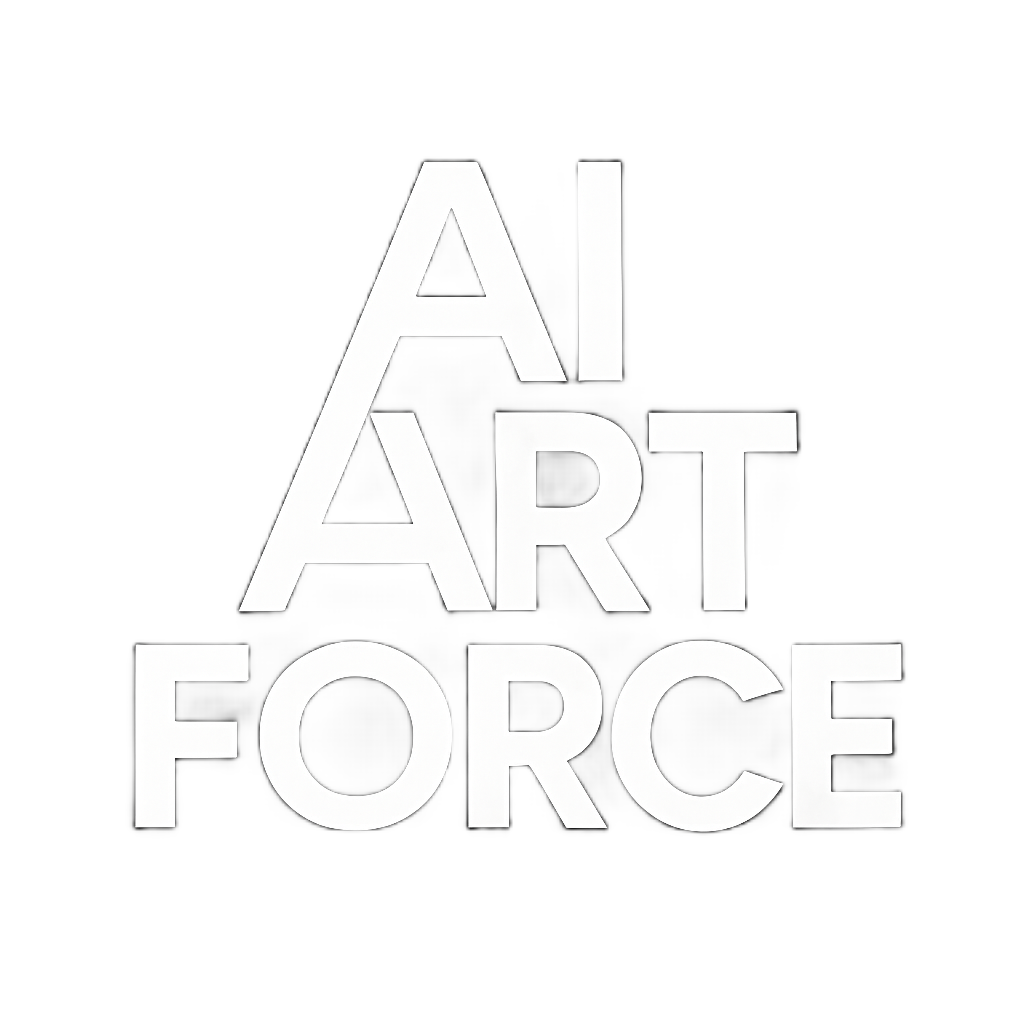



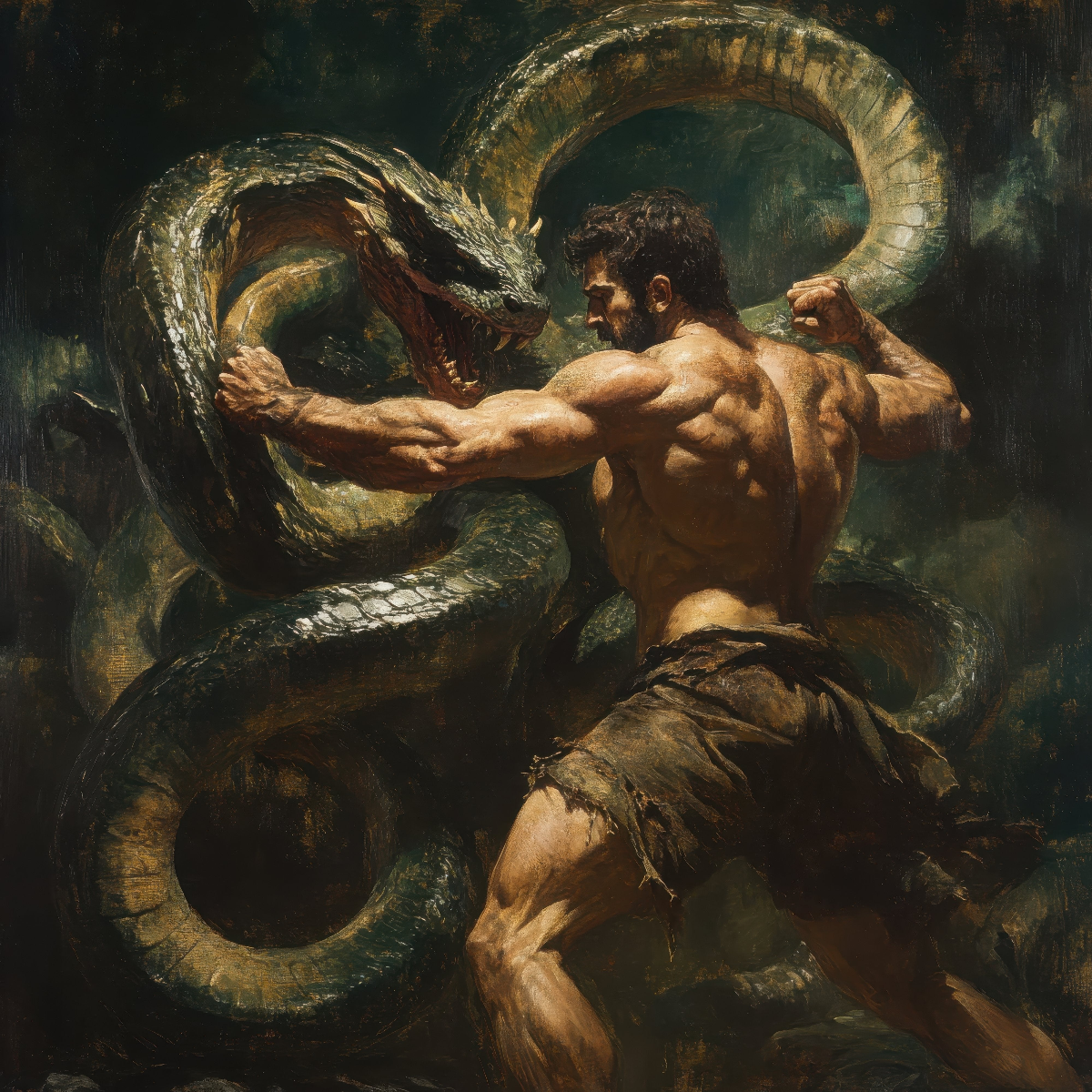







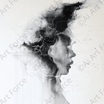

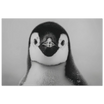
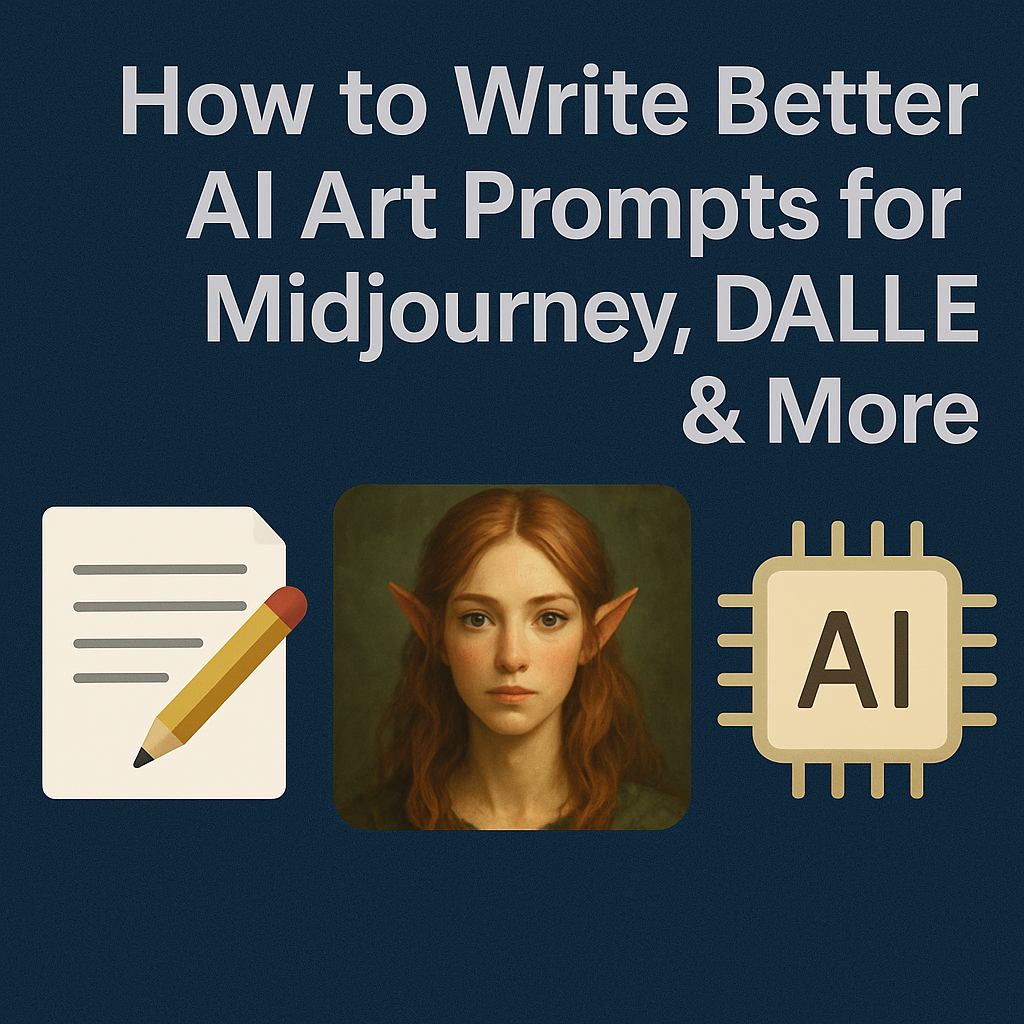

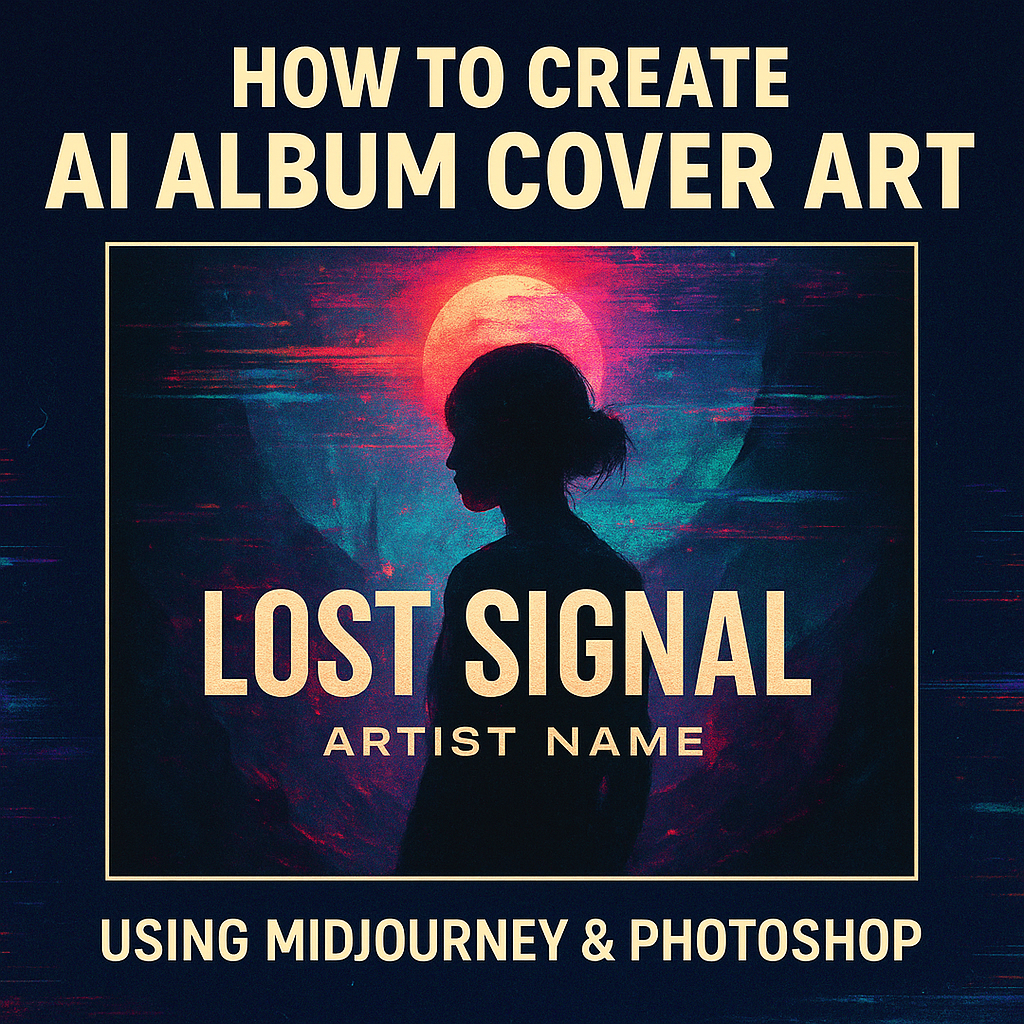
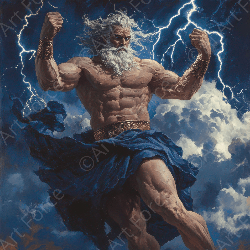


Leave a comment
This site is protected by hCaptcha and the hCaptcha Privacy Policy and Terms of Service apply.